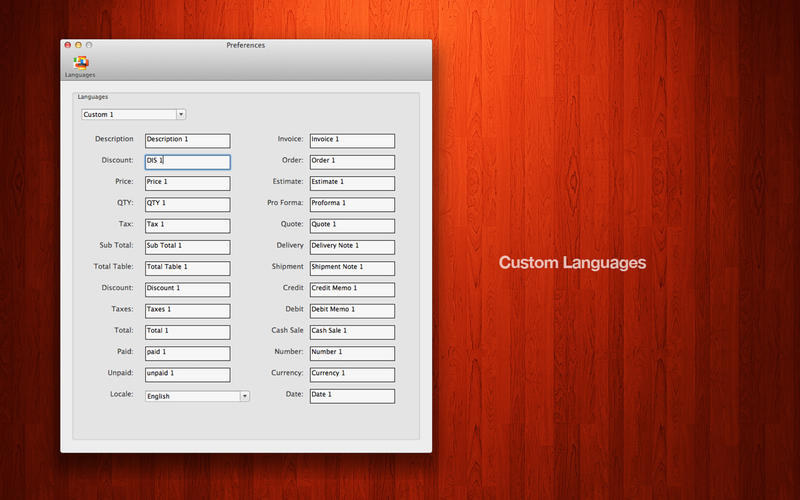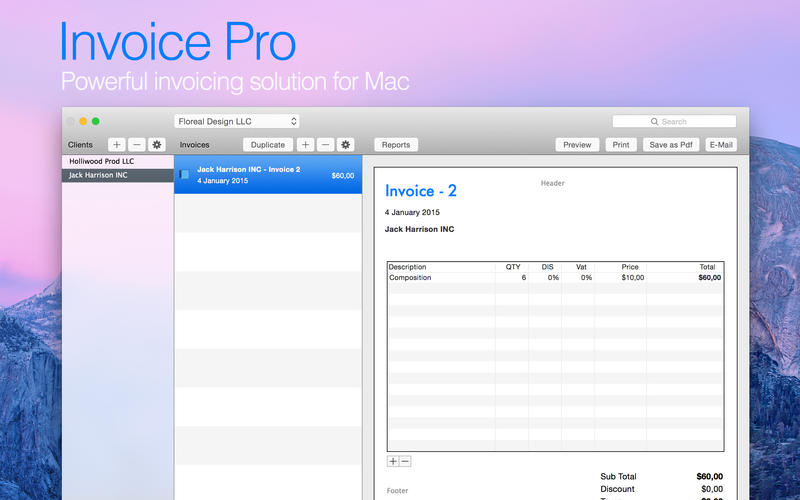
Invoice Pro 4 is a simple and flexible invoicing application.
Simple:
The app has been designed to manage several companies with the same application, and enables you to produce a PDF version of the invoice, ready to print or send via e-mail, in just three steps.
Internationalisation:
Invoice Pro supports a variety of languages and, by customising each field, you can use Custom Languages to handle any language. The following languages are included:
English
French
German
Spanish
Italian
Custom Language 1
Custom Language 2
Swedish
Danish
Each term can be modified according to your own preferences and requirements.
Currencies:
All currencies recognised by the system associated with their country of origin are supported, and can be varied from invoice to invoice.
Multi Company:
Invoice Pro enables you to manage several companies with the same application and also serves users with more advanced requirements.
Multi Document:
Invoice Pro can handle many document types and maintain separate numerical referencing for each one.
Invoices
Estimates
Pro forma
Quotes
Delivery notes
Shipping notes
Credit notes
Debit notes
Cash sales
Maximum flexibility: in managing a single document
While retaining the basic settings dictated by the company specified data, each invoice or document may have:
its own currency
its own language
its own numbering system
a header
a footer
a client header
a company header
Flexible numbering:
Numbering is independent and managed via a composite field, for each type of document, and can be modified in order to avoid any gaps in the numbering. Numbering is customizable.
Template:
Invoice pro comes with a wide variety of templates with different color schemes and layouts, and you can also personalize invoices with your own logo.
Please do not hesitate to contact us if the templates provided do not meet your requirements – new layouts will be implemented in future updates.
Customizable items:
Each item within the document manages the quantity or time, with discount and taxes separated out, to provide complete modularity during invoice creation.
Organization:
You can search within documents using the names of items they contain, and a series of filters for establishing search criteria are also available:
Paid
Unpaid
In the last year
From this month
Differentiate between invoices and other types of documents
Sending
Printing or sending invoices is very simple. Invoices are generated as PDFs or you can send them via email.
Key Features:
- 3 step invoicing
- Multi Company
- Multi Country
- Multi Currency
- Single text Customisable
- Preset Language Customisable
- Multi document support, invoices, estimates, etc.
- Flexible numbering
- Numbering reset
- Single invoice customisation
- Single article taxation
- Single article discount
- Multi template
- Template with custom logo
- Fill text search on invoices
- Extensive filtering
- Send invoice by e-mail
- PDF preview
- Export PDF